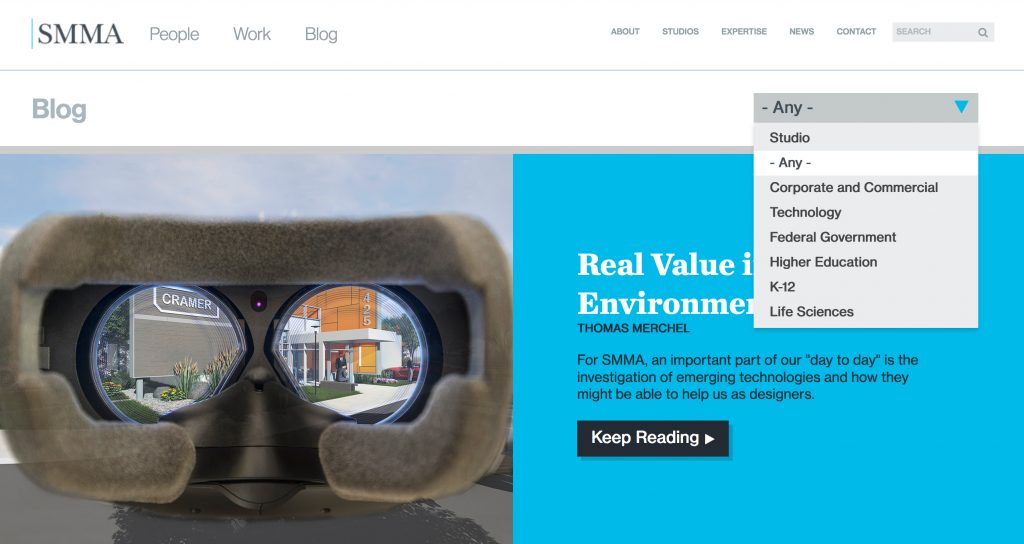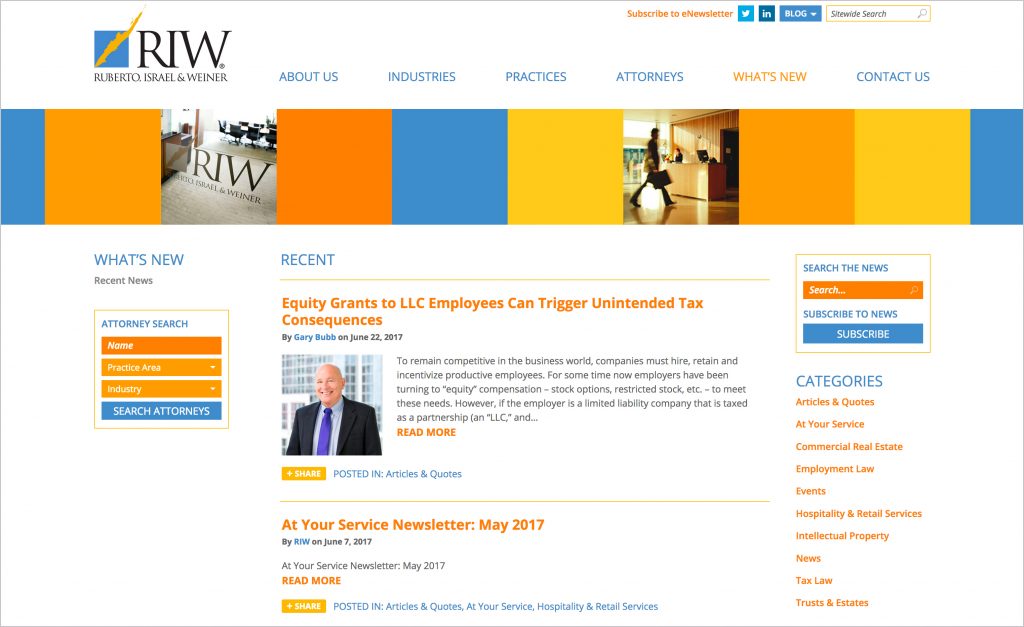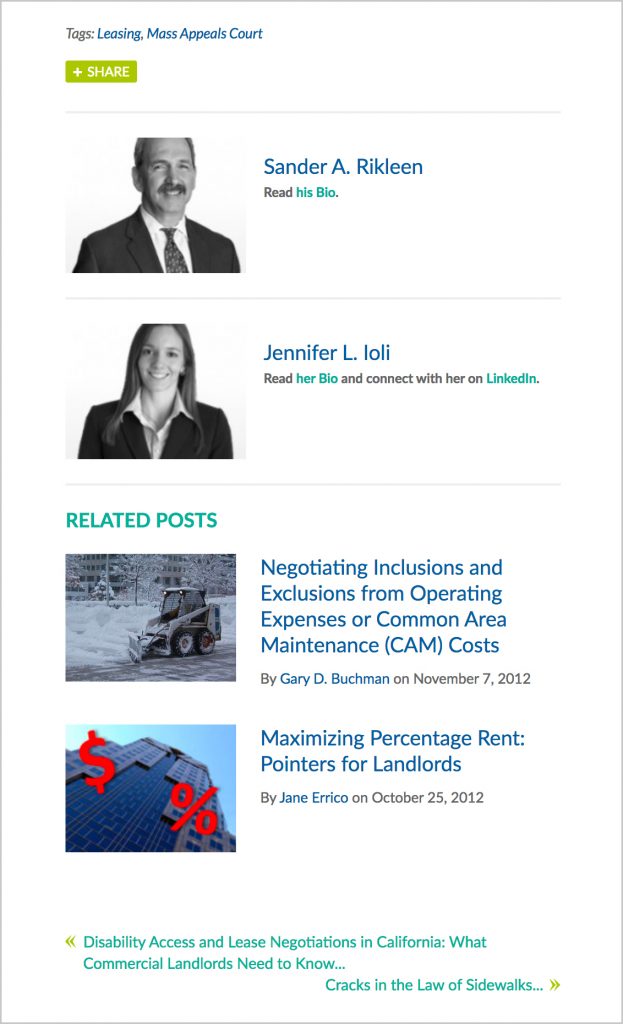If you are a professional service firm marketer, you know your firm’s blog is often one of the most heavily frequented sections of your website. A good blog can help you stay top-of-mind with clients and prospects, increase referrals, and build brand loyalty overall. Your blog should be rich with content, and that content should be easy to find by your site visitors. But Categories and Tags, two basic blog functionalities that really help your blog’s usability, are often misused, over used, or ignored completely. By following a few simple steps, you can improve your blog significantly and enhance your visitors’ experience considerably.
Before we dive in, I want to point out that not all blogs allow the administrator to add categories and tags. If your website is built on WordPress, categories and tags are a given, but other CMSs do not offer them out-of-the-box. IMHO, all modern blogs should include categories and tags, so if your site is under a few years old and you can’t add categories and tags easily, contact your website developer.
Best Practices for Defining Categories
Always start by defining your categories. Think of categories as your main topics, like the chapters in a book or main sections of a newspaper (Top Stories, Local News, World News, Sports, Food, Culture, etc.) If your blog focuses on one very specific subject, you may not need categories since all of your posts will reside under that single umbrella. However, most service firms have a main blog where all of their content resides. Thus, categories are important to help readers find what interests them most.
For professional service firms, categories may mirror the core industries you serve, such as Corporate, Technology, Government, Education, Life Sciences, etc., as SMMA Architects does on their blog:
If your clients target the services that you offer, you may want to look at your services or practice area list on your website when creating categories. Law firms often use this method, with categories such as Employment Law, Litigation, Intellectual Property, Trust & Estates, etc. But be sure you limit practices to just the main ones you will blog about regularly. Ruberto Israel & Weiner mixes practice areas with content topics:
Or, you may prefer to use categories to define the kind of content on your blog, such as News, Events, Press Releases, Technical Papers, etc., as Tighe & Bond does:
When choosing categories, it’s important to limit the number. Less is more. I recommend ten at most, and fewer if possible. Select categories carefully. Make sure they are topics that you will write about regularly, not sporadically and definitely not one-offs. Try and think like your visitors: What are they interested in? How will they search for topics on your site? Remember, every time you add a category, users can click to read more posts within that category. Don’t disappoint them by returning only one post (which happens when you go overboard adding categories).
Each blog post should be assigned to one category. You can assign a post to more than one category, but try not to do that too often. Users get frustrated if the same post shows up under lots of category headings.
Categories should be obvious, don’t try to be clever. Think road sign, not nail polish name. And minor but a preference of mine and many — capitalize categories, it just looks nicer.
The Importance of Tags
There are several kinds of tags that are used on websites, and therefor the term can be confusing. When administering sites, you can (typically) add “Meta Tags,” “Title Tags,” “Header Tags,” and “Blog Post Tags.” In this article I am specifically speaking of blog post tags, but for information about all types of tags, this article is a good resource.
Post tags are used for more granular classifications than categories. Think of them more like a book’s index, tags should help visitors find information that your blog often covers. Tags can be single words or phrases. If you use words like News, Events, Awards, etc. for category headings, then tags should include the major industries you serve and main services you offer. Tags can be used for topics like Projects, Employees, Recruiting, Sustainability, and anything else that may apply to multiple blog posts.
While posts should ideally be assigned to one category, you can assign multiple tags to each post. Again, don’t go too crazy. I’ve read it’s best not to exceed fifteen categories and tags combined to avoid Google flagging a post as spam. Fifteen seems very high to me, I shoot for one to three.
A few no-nos:
- Don’t create a tag that is a duplicate of a category. There is no point in doing so and it’s confusing.
- Don’t create a tag that is similar to an existing tag (such as “awards” and “honors”). Again, it just adds complexity and is not helpful.
- Be very careful not to create a plural version of an existing tag (we see this happen a lot!)
- Don’t create a tag that is too specific and will only apply to one post. A good rule of thumb — if you want to add a new tag for a post you are writing, can you apply it to any existing posts on your blog? If not, you probably should not add it.
Related Content
Tags can help you avoid the dreaded problem of web pages with “dead ends.” When a reader comes to the end of one of your blog articles, it’s important to offer something of interest to keep them engaged. Blogs can be programmed to automatically show related stories based on similar tags. Most of us know how tempting it is to click on a pair of sneakers that “You May Also Like…” and the same applies to blog content. Don’t just show a headline; make sure to include a photo for each blog post whenever possible. The Sherin and Lodgen blogs do a great job of enticing readers to click on related articles. They also include photos of the authors that link to the attorneys’ bios:
Categories, Tags & SEO
Categories and tags can improve your search return rankings, but unless your firm relies heavily on B2C sales and new business from Google searches, I would not focus too heavily on SEO when choosing words and phrases for tags and categories. Concentrate on what your site visitors will benefit from most, and don’t try to second-guess Google. One tip: If your clients are primarily regional, you may want to include local town and city names as tags, but only when they make sense. For example, if a post is about a project in a town you work in regularly, include that town name as a tag. Visitors may be interested to read posts about work you’ve done in their area, so adding location names is logical as well as helpful in terms of SEO.
Resources
How Important Are Tags for SEO?
Categories vs. Tags
Best Practices For Using Categories And Tags In WordPress
Categories vs Tags – SEO Best Practices for Sorting your Content
Vanessa’s article first appeared in SMPS Boston’s Outlook, July.