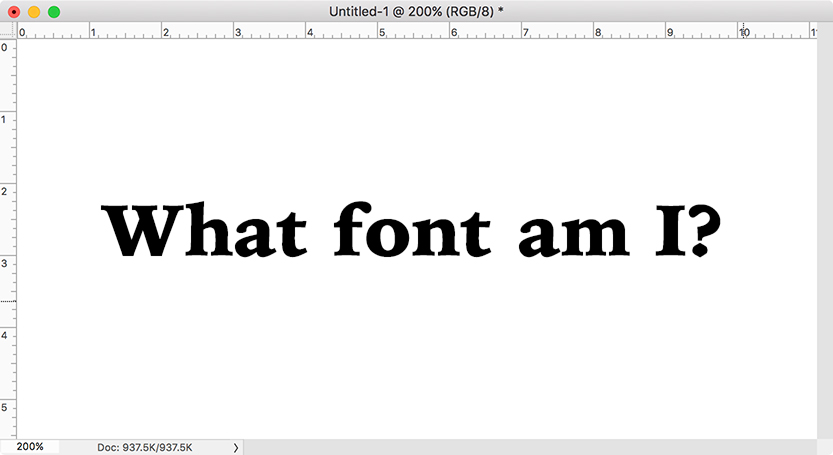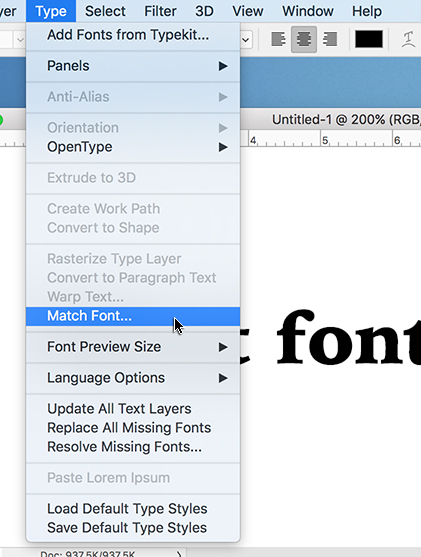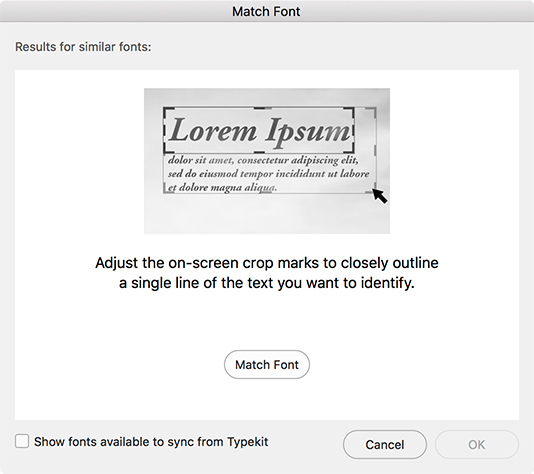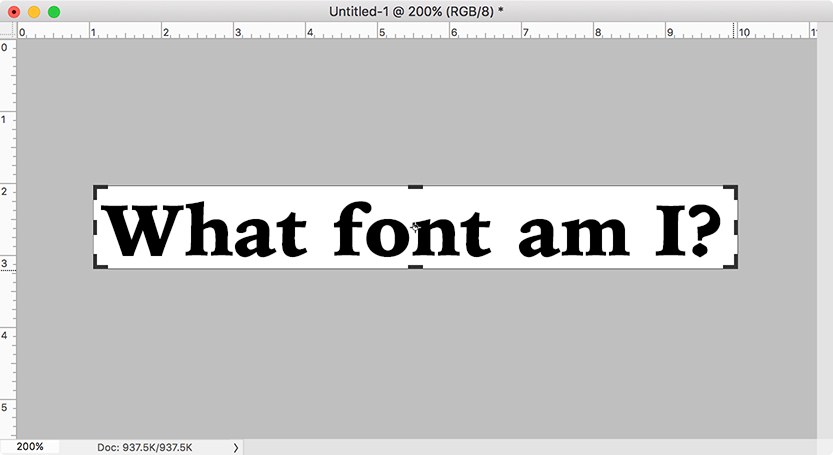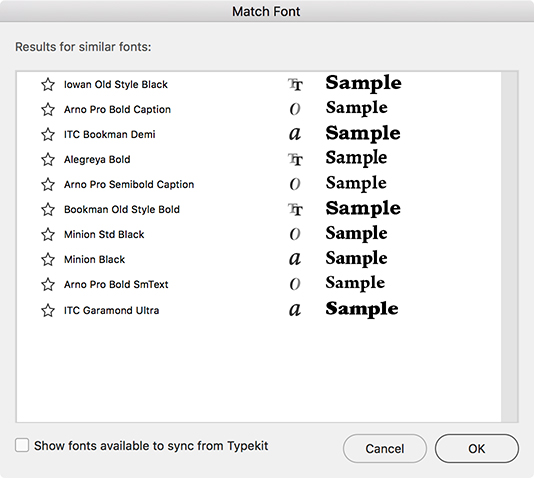A problem just about everybody using a computer has had over time is identifying a font. Many, many years ago you had to either just recognize fonts by eye, or look through an ever-outdated book of font families, hoping to find the one that matches your sample. But if you have the latest version of Photoshop, it can now be done with just a few clicks.
But before we get to that, a step back to look at the bridge between printed font books and Photoshop. As technology improved, and especially with the onset of the web, lots of online services became available to make this task easier. There are two that I’ve used often.
Identifont asks you a dozen or more questions about font (such as “Is it a serif or sans-serif?” or “Does the middle of the capital ‘M’ touch the baseline?”) and then offers a handful of fonts that meet those criteria, more or less.
WhatTheFont lets you actually upload an image containing your font and asks you to discern each of the letters, i.e. this is a “W” and this is a “b” etc. It then offers a bunch of fonts that are visual matches (again, more or less) to the ones in the image you uploaded.
Both are very useful, and I’m sure I’ll continue to use them as time goes on. But there’s a faster and more-local way of doing this now. Suppose you had this image (which I just created and typeset in Iowan Old Style Black, by the way, but let’s pretend we don’t know that):
To identify that typeface, just go to the “Type” menu and choose “Match Font…”:
This window will pop up, giving you instructions for isolating the font you’re wondering about:
Using the cropping tool that’s provided, you get this:
The window previously displaying instructions changes to a list of possible matches. Note that the first one is the typeface I used for this example:
Photoshop’s Match Font command is much easier to use than the two online services I described above, but there’s a big caveat you should be aware of: it will only list possible matching fonts available on your computer and among the Adobe TypeKit. If you don’t have a wide array of fonts, you might not find an exact match. The online services can try to offer virtually any font.