
It’s been two years since Adobe Illustrator eventually added bullet- and numbered-list functionality, which I wrote about here, and now Adobe Photoshop has finally done the same. Many have moved on from Photoshop into the worlds of Canva or Figma by now, but just in case: here’s a quick rundown on how to create those lists in Photoshop.
Create your list of items:
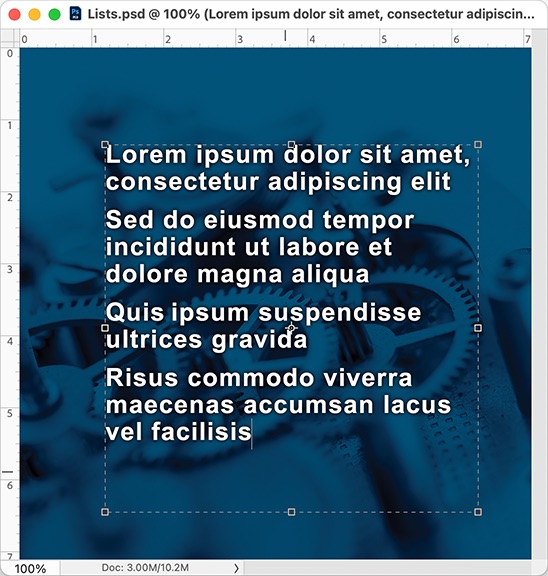
Make sure the Paragraph panel is visible (Window > Paragraph):
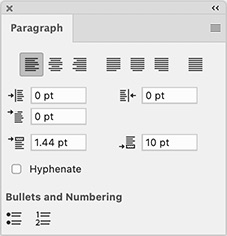
Click either the bullet- or numbered-list button in the bottom-left of the panel (I’ve chosen bullets):
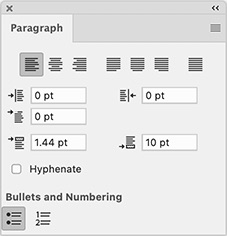
And that’s it:
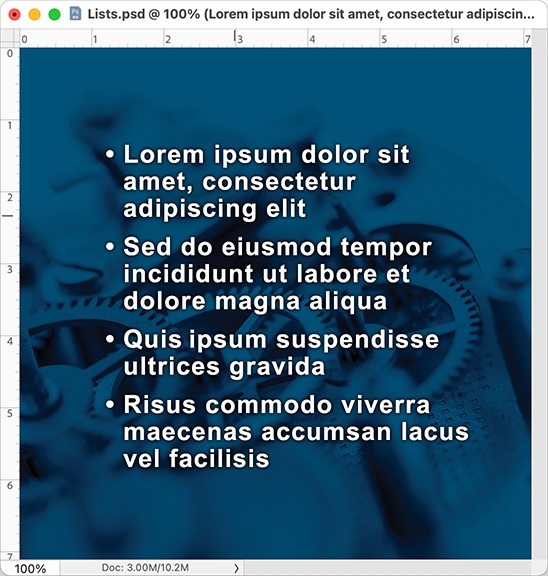
And if you click the numbered-list button:
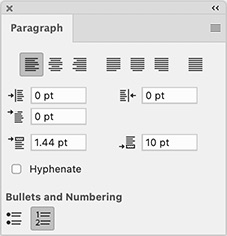
Here’s what that looks like:
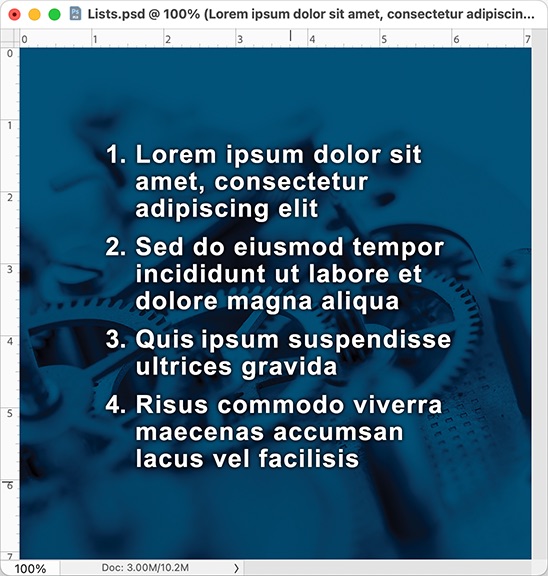
In the immortal words of Die Hard, “Welcome to the party, pal!”




