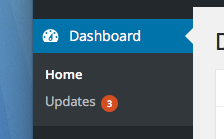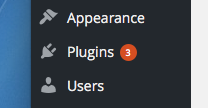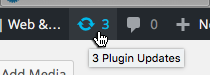WordPress is a very robust, flexible, and user-friendly Content Management System (CMS). It’s also incredibly popular – over 800 million websites are currently powered by WordPress. One of the strengths of all this power and popularity is that the WordPress community is always adding, updating, enhancing, and fixing WordPress itself as well as its endless array of plugins.
Plugins offer custom functions and features that add to or extend the WordPress core. But as we’re told in the movies these days, “With great power comes great responsibility.” It might not be that dramatic, but there is a serious side to all this: it’s very important that you keep your installed copy of WordPress and plugins up to date. The two basic reasons are 1) functionality, as bugs are squashed and features added, and 2) security patches.
Because plugins and WordPress itself are so-called “open source” software, everybody has equal access to that software, and can see what makes it tick. A coder could do quite a bit of damage – accidentally or maliciously – and updates and bug fixes are often aimed at closing security holes.
Luckily, it’s very easy to determine if any plugins or WordPress need to be updated if you have administrator-level access. Log into your WordPress install and take a look at the menu to the left or at the top (if you have a Multi Site installation, go to My Sites and then Network Admin.)
There will be alerts all over the place letting you know that updates need to be made, such as here:
or here:
or here, in the top menu:
Once you click on any of those notifications, the rest is self-explanatory. The only other point worth making is that you should back up your site before running any of these updates, just in case something goes wrong during the process or if fixing one problem breaks something else. You can revert to the previous status of your site and have your developers or IT folks take a look at the issue before trying the update again.