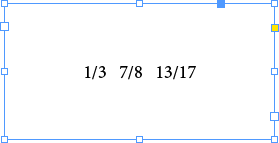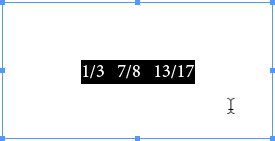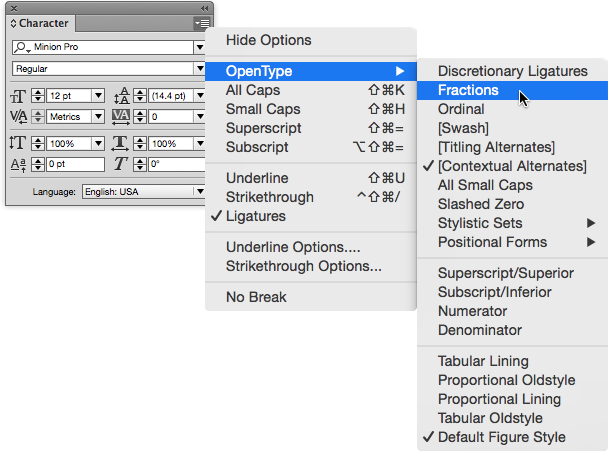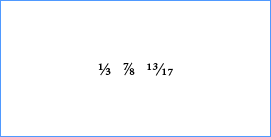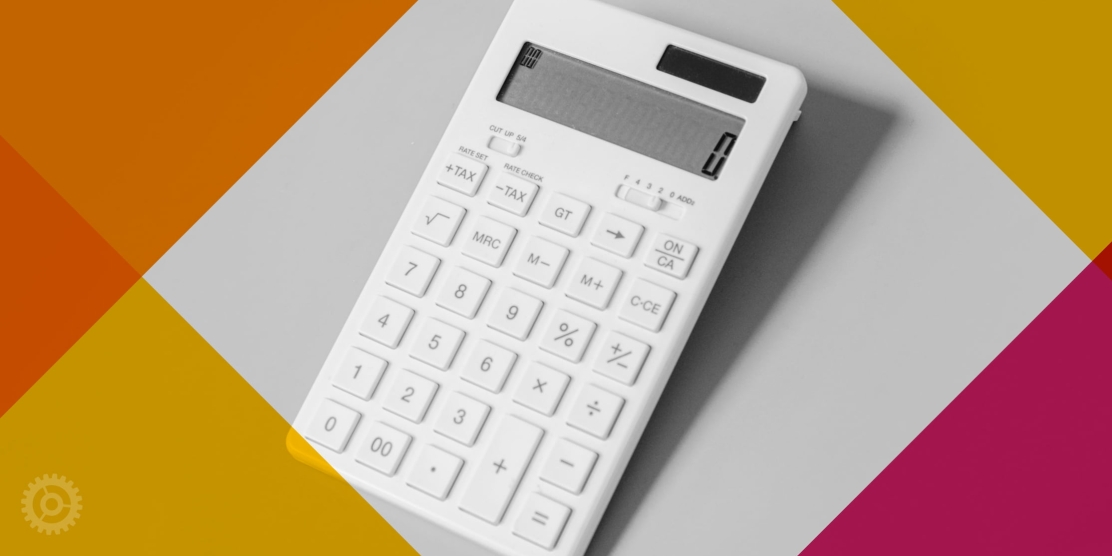
There are a number of ways to make fractions in InDesign, but in my opinion the best and easiest is hidden away in the Character panel. Here are the quick one-two-three instructions for making proper fractions.
If you don’t have that panel visible, go to Window in the top menu bar, then Type & Tables, and then Character.
1. Type your fraction in a text box like any other text. Here’s a handful of them:
2. Select the fraction or fractions with the text tool:
3. And lastly, grab the little drop-down menu in the upper right of the Character panel, choose OpenType, and then Fractions:
And there you have it – fractions with proper type sizes, proportions, and positions:
Another reason I recommend this method is that although some common fractions such as one-quarter and one-half have existing characters of their own (¼, ½) that set is very limited and the font you’re using might not have these fraction characters, or might not match the style you’re trying to work in. But by using the method above, you can make any fraction in any style or font.