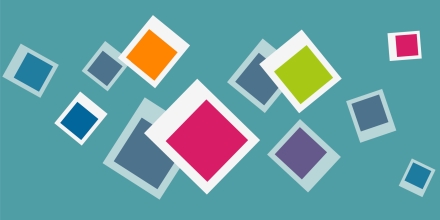When you need stock music for a video or podcast, where should you look? And once you find a stock music website, how do you search for an appropriate track? The process can be confusing and frustrating, so I’ve compiled a few tips and tricks to help you with your next production project:
Stock Music Websites
Like stock photo websites, there are many sites where you can search for and license stock music, some (a lot) better than others. Here are three that I have found and like, for the reasons I describe below:
Pond5
I knew Pond5 for their great stock video footage, but they’ve also become a favorite for stock music. I find they have a really robust search interface, and a huge library of tracks. Since I’m almost always searching for short pieces (typically under a minute, often under 30 seconds) for corporate projects, their selection is fantastic. I really like how their search returns let you quickly scan tracks, with a visual of the music, important info like length (in minutes:seconds) and BPM (Beats Per Minute). Their music isn’t cheap (usually around $200 for a business license), but the quality is very good.
Motion Array
This site also offers other products besides music, so it can be a little confusing until you navigate to the music section (I’ve linked it here). Pricing is great on this site, you can get unlimited downloads for a month for just $30 (but you do have to remember to cancel) or $250 for a full year. The searching interface is OK, but you need to click through to get more info about each track, which can be time consuming. But it’s a great site if you need to buy music, photos, videos, and other stock creative in quantity.
Tune Pocket
Tune Pocket is just music, no photos or other creative products. You can browse by Category, Mood, Genre, Instrument, etc. It’s easy to use and also very cost-effective. For just under $40, you can download 5 tracks, or buy a plan for $175/year with unlimited downloads.
Search Terms
Once you are on a site, like Pond5, and searching for just that right tune, the search terms you key in are crucial. Here are a few techniques I have learned by trial and error to help narrow down the choices to a selection of relevant options:
- Start with a broad term that defines your audience. For example, I usually begin by selecting (or keying in) “Corporate” since the projects I’m working on are, indeed, for professional service firms.
- Next, I consider the mood. I might try a word like “Upbeat,” “Positive,” “Confident,” or I might use a word like “Serious,” “Important,” “Somber” or “Technical.”
- Optionally, you may have a specific genre in mind, like “Classical” or “Rock” or “Jazz.”
- Or, I sometimes try using a word that describes an instrument I have in mind, like “Piano,” “Bells,” “Cello,” “Trumpet,” etc.
I still find that search terms are a bit of a creative process. It sometimes takes me a while to find just the right word or combination of words before I get search results that sound “right.” Often, if I hear one song that sounds close, I’ll try other tracks from the artist, or related results (if the site offers them, which they should).
Some websites let you also filter by Tempo or BPM, which can be really helpful if you know you need a very fast or slow beat.
Another useful filter is Duration, which allows you to limit search returns by the length of the song (in minutes:seconds). If you really don’t want to fade-out the music, or spend time editing it to align with an existing video’s length, setting Duration can be really helpful.
If you’re not sure how long your final video will be, and you want some flexibility with the music, you may want to search for a “loop” that allows you to repeat the music indefinitely.
Conclusion
As you do more music searches, you’ll develop your own favorite go-to sites and searching techniques. Please share them with me, and I will add them to this post when I next update it!