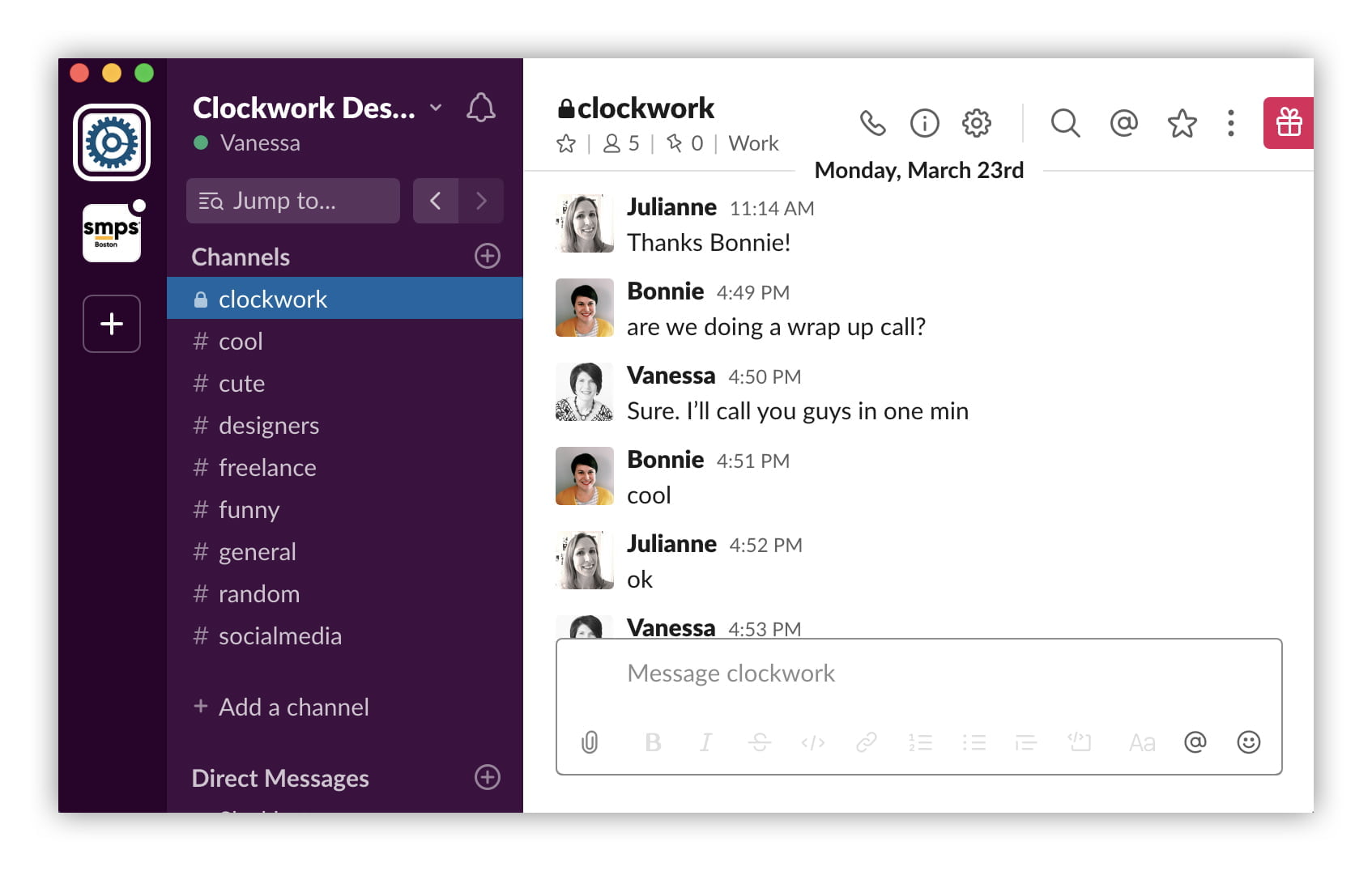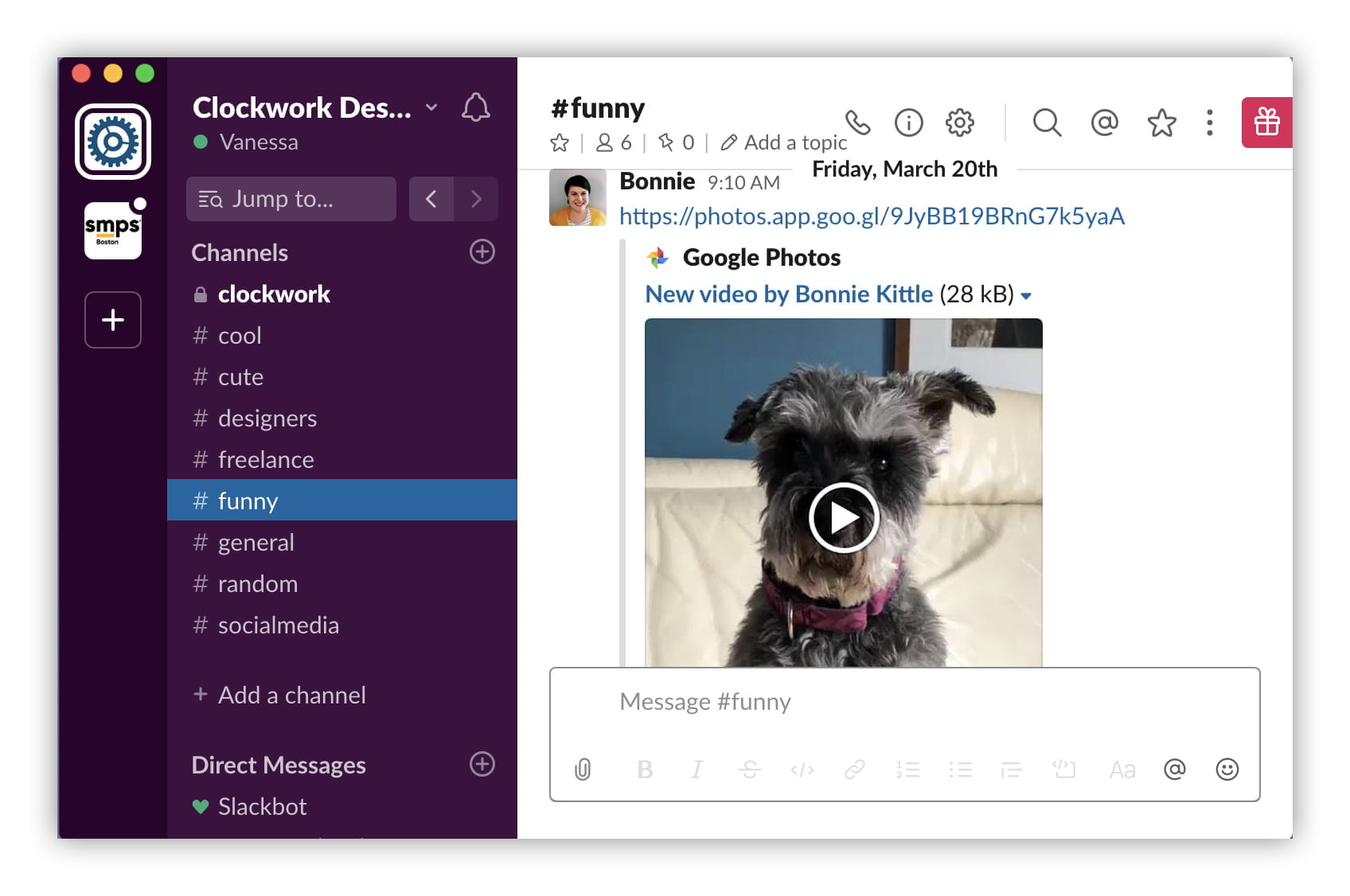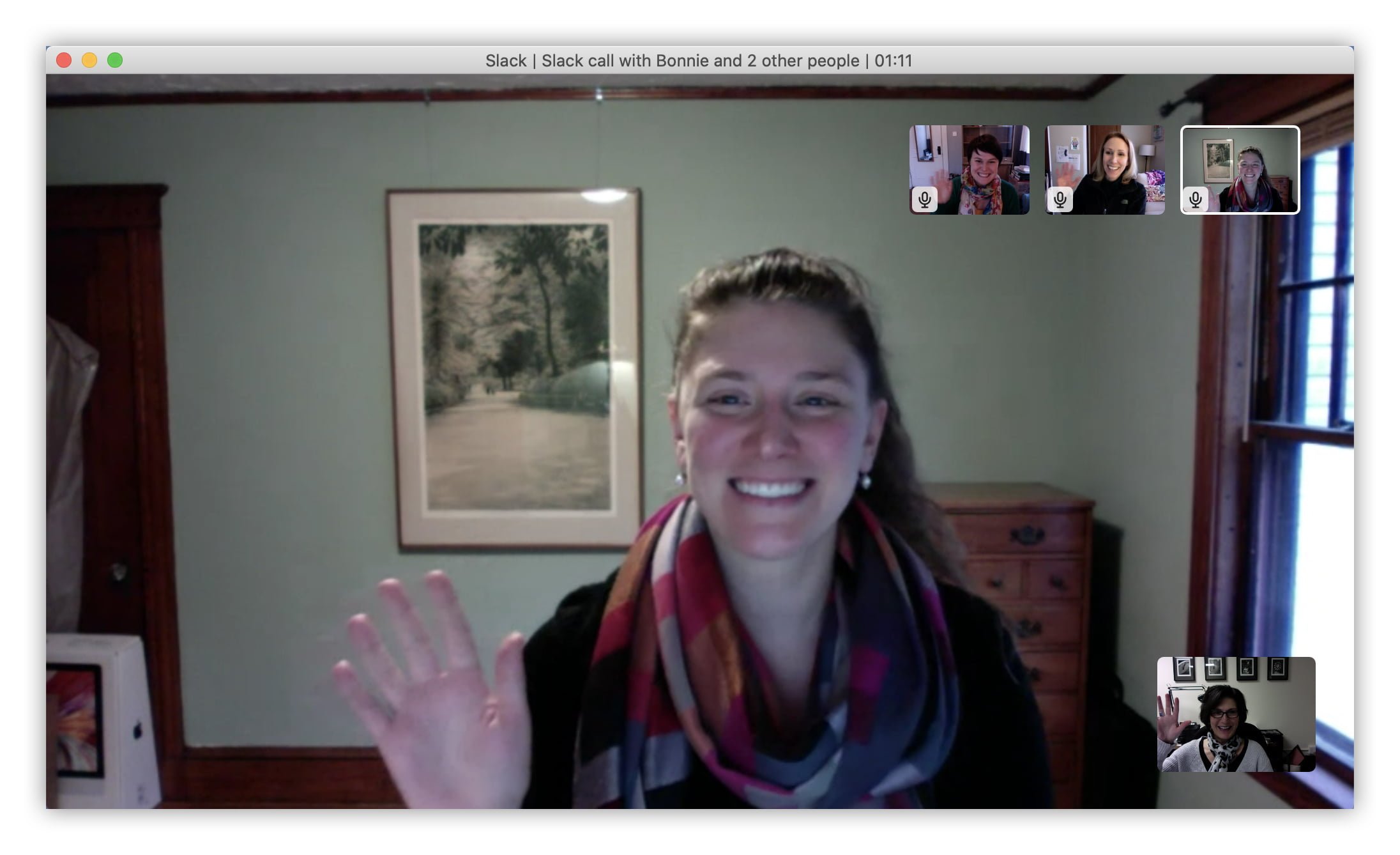Many professional service firms are unused to working remotely. Finding a quick, simple way to help your people do just that can be extremely helpful right now. Although I do not usually pitch software, my firm has found Slack so useful, especially in the past few weeks, that I want to share the benefits in the hope that you will find it beneficial as well. Read on for a quick overview of how Slack can help your firm work remotely.
Messaging
The most basic functionality of Slack is messaging. Like texting, it allows you to “direct message” with people in your organization (or anyone on Slack that you add.) Messaging lets you have immediate “conversations” with people, one-on-one or in groups.
In the screen above, I show the typical Slack window with a thread in the “clockwork” channel of my firm’s workspace. Note the SMPS logo in the upper-left, and the Clockwork gear above that. SMPS is a business networking organization I belong to that also uses Slack, and I am able to Slack with those members as well as my own team. The small white “dot” on their logo alerts me that there is a new message in that workspace, and clicking on their logo allows me to quickly switch between these two workspaces.
Channels
Slack lets you create “channels” that can be organized by team, project, topic, or whatever else is relevant to you. Team members can join and leave channels as needed. Channels can be made public (so any team member can join and participate) or private (so you must be invited to join.) Note the lock icon next to the “clockwork” channel, indicating that it is a private channel that requires an invitation. There are lots of cool features that can be done using channels, but the basics are all you really need to get started.
Our “funny” channel is one of our most popular, where we can share things that crack us up (which can be a nice relief during stressful times.)
Video Calling
When you are working from home, isolated, morale can drop quickly. The importance of interacting with another human “face-to-face” suddenly takes on new meaning. Slack lets you do just that, and it’s all integrated right into the platform, super-simple. You can click the phone icon and video-chat with one person or – on the paid plan – chat with everyone within a channel. A five-minute video call can often resolve a question that might take hours in an email back-and-forth. We find that having a group video call at a set time each morning, and as a quick wrap-up end of day, helps us all stay connected and on track. Using the “stand up” method, where each team member gives a quick synopsis of what they aim to accomplish that day, is also a great use of the video calling feature.
I just like seeing my team’s faces and hearing everyone’s voices, it really makes a huge difference!
Screen-Sharing
If you are collaborating on a project and need to review documents, plans, photos, schedules, or really anything online, together, you can click the screen share icon and your colleagues will be able to see whatever is on your screen. At our studio, we use this regularly to brainstorm design ideas and work through UI/UX solutions.
Collaboration
Staying connected with your team and bouncing ideas off one another is hugely important. Slack has helped us stay virtually close while we physically social distance. Consider bringing Slack to your own firm as a way to help everyone work together, remotely.
Further Reading:
Slack 101
Top 5 tips for getting started in Slack
Slack Basics
Vanessa’s article also appeared in SMPS Boston’s Outlook, .