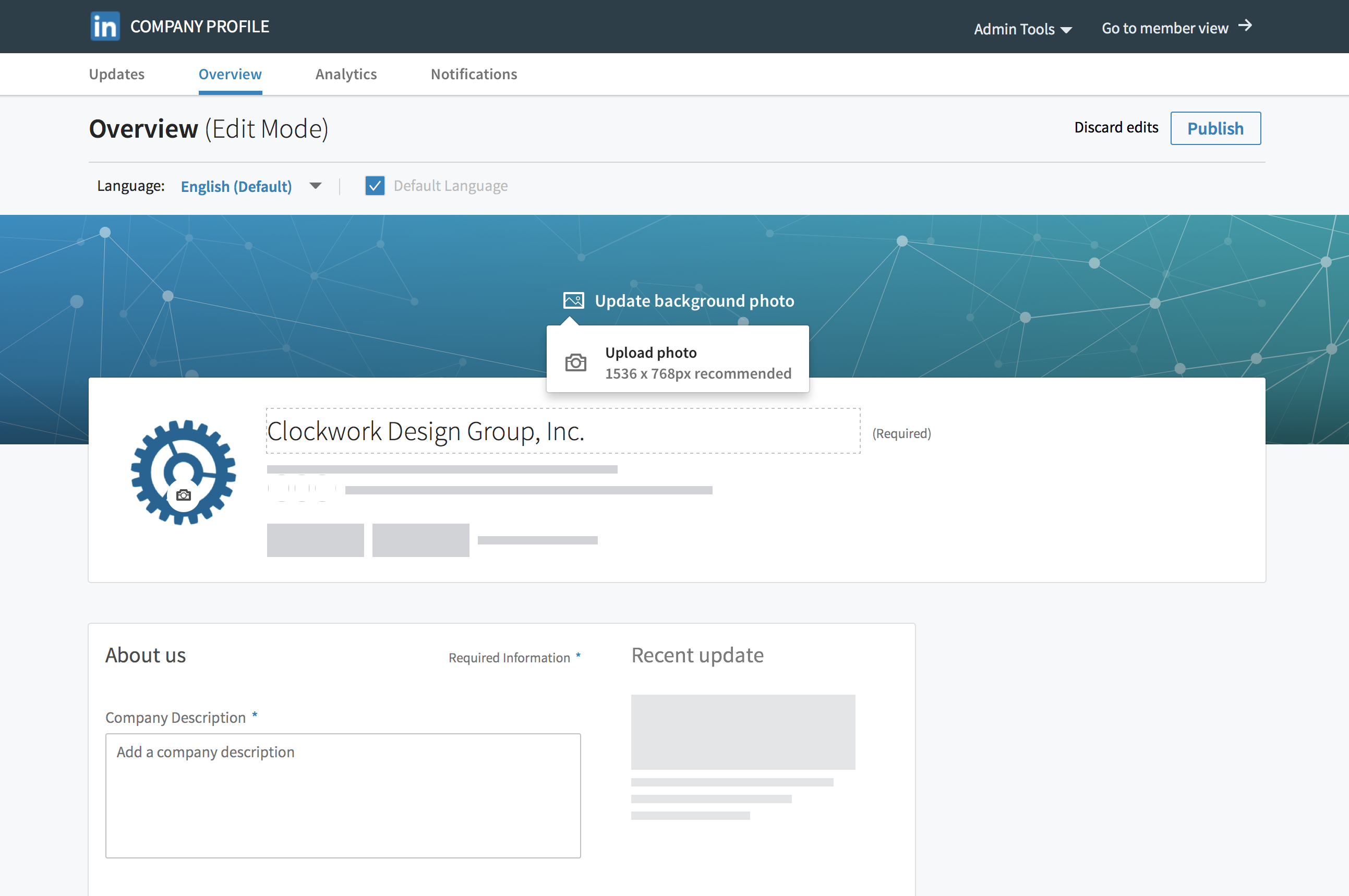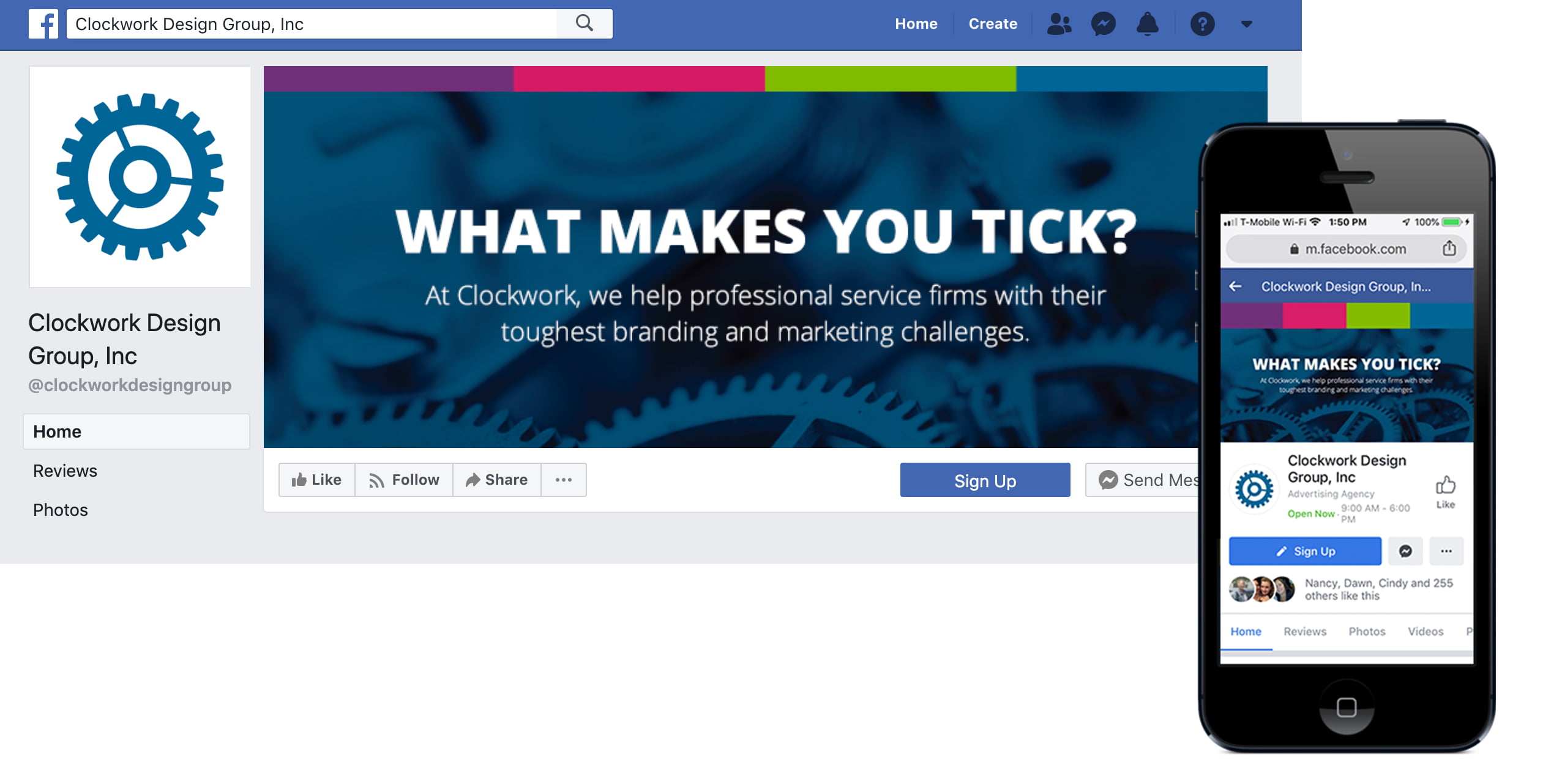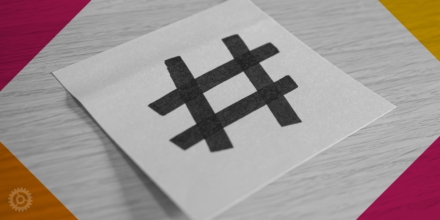Social media platforms change their banner dimensions periodically so make sure that your banners fit the current dimensions. Here’s the latest wrap-up of corporate social media artwork sizes, as of July 2019. Download a FREE template of the most recent Facebook, LinkedIn, and Twitter banners at the end of this post.
At Clockwork we often help our clients create the main “cover” image for their company social media pages. If you are a marketer or a graphic artist, you may be responsible for designing these images for your firm’s pages. But sometimes, the artwork that looked great last week suddenly doesn’t look right at all. What happened? Social media sites change their layouts often, and now your perfect banner just doesn’t look perfect anymore. Thus, banner sizing resources on the web tend to get out of date very quickly. And the layouts for personal social pages are different than corporate pages, so that complicates things further.
LinkedIn features a full-width header that is overlapped slightly by the profile content. There is a subtle gradient added to the background of the banner space, and also a text-only ad appears on top of the banner area. Designing around this is tricky, but it can be done successfully.
The new dimensions are below:
- New Company Cover Photo Size: 1536 x 768 pixels (on desktop, crops vertically to 1536 x 220 pixels)
- Logo size: 500 x 500px
To get your creative gears turning here’s a few examples of banners we’ve recently done.
- Edelstein & Company
- Todd & Weld
- Peabody & Arnold
- Rackemann, Sawyer & Brewster
- Brouse McDowell
- Ruberto, Israel & Weiner
- Desktop Size: 828 x 315 pixels
- Mobile Size: 828 x 465 pixels
TIP! Upload a .png via your computer and it’ll look much sharper than if you upload from your mobile device.
- Profile picture (logo): 500 x 500 pixels
TIP! Profile pictures are square for all social media pages, so create your profile pic once at a large size, we recommend 500 x 500px, save it as a .png, and use it on all your social sites to save time. Bonus: you’ll get a much more focused, sharp image by exporting it as a .png file.
Twitter
A minor change to Twitter; they’ve scaled down their large banner image. Good news, scaling means that its the same ratio, so you shouldn’t need to update your banner graphic if you’ve updated it recently.
- Company Cover Photo Size: 1500 x 500 pixels
- Profile Picture (logo): 500 x 500px
The free download templates are Photoshop files (.PSD), you’ll need the Adobe Creative Cloud to open them. If you’d like Clockwork’s help updating your social media pages get in touch here.