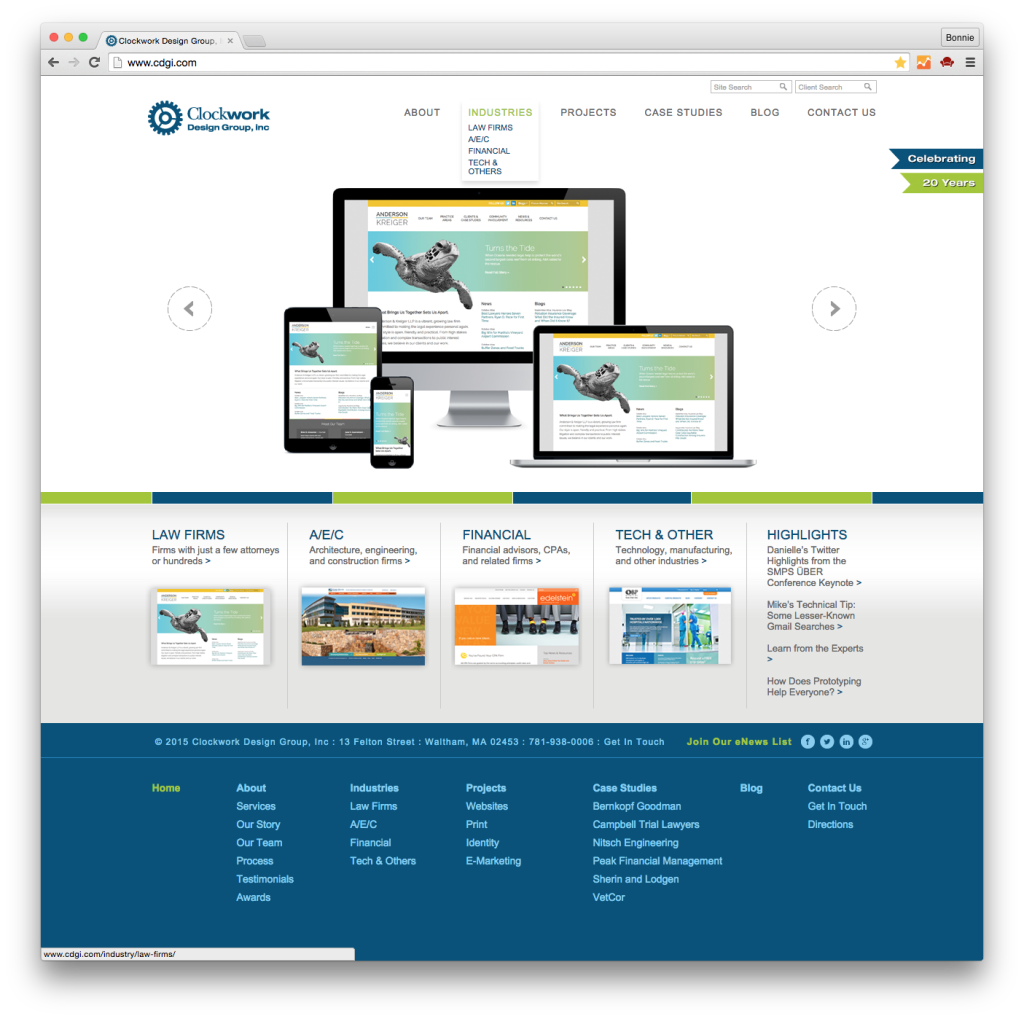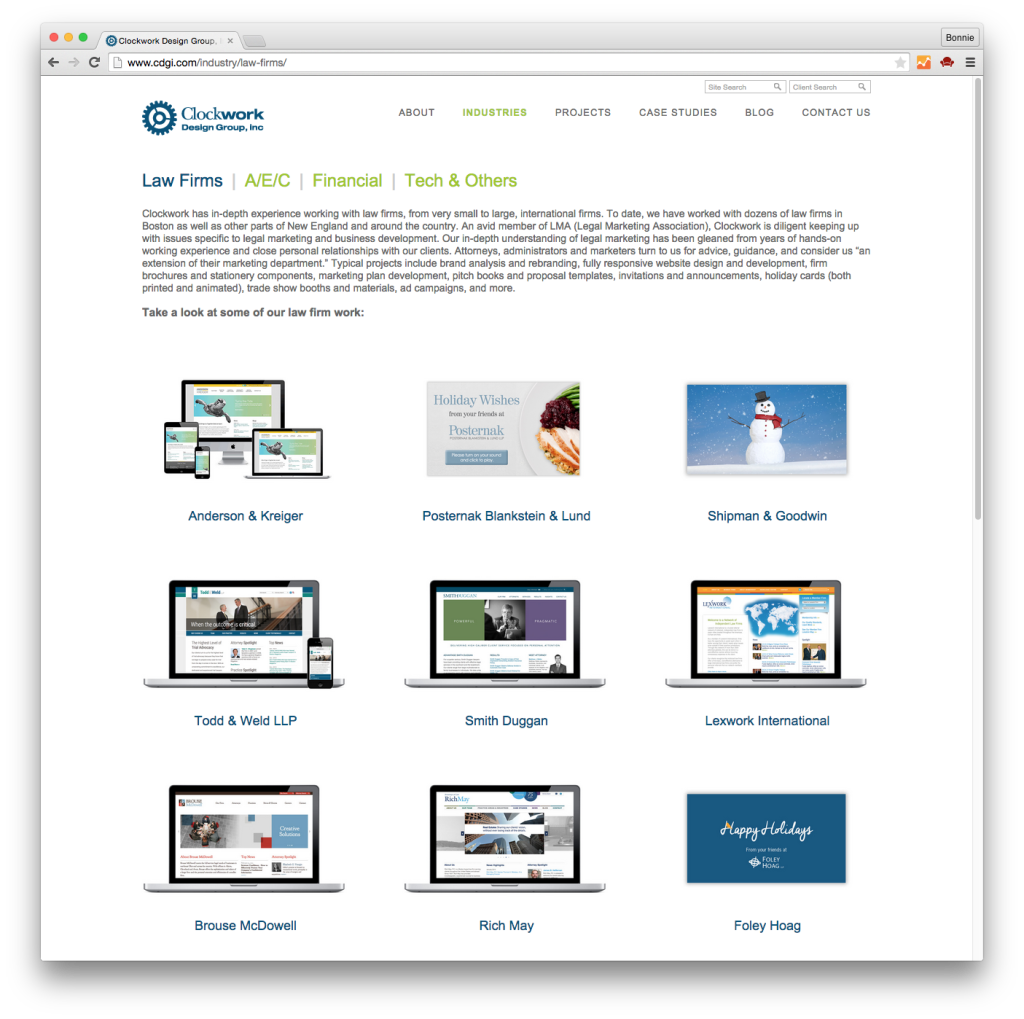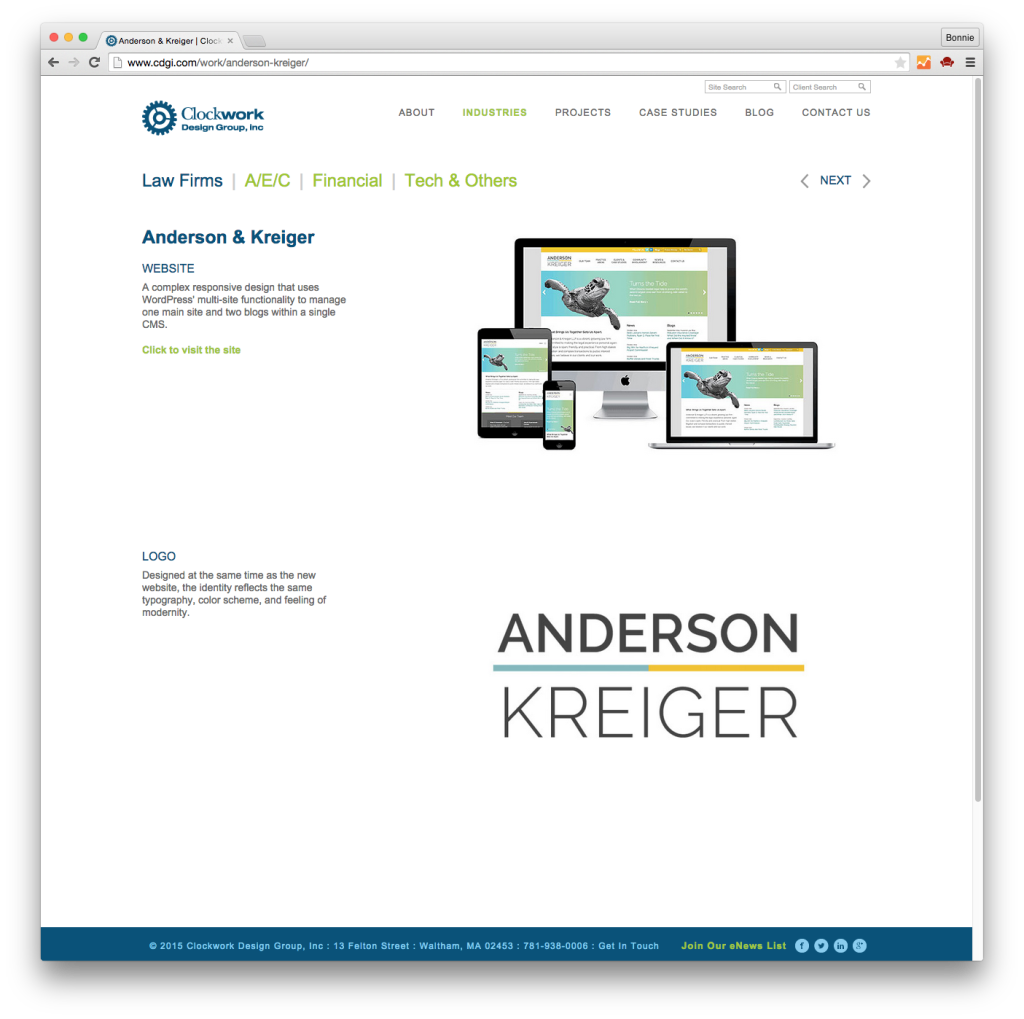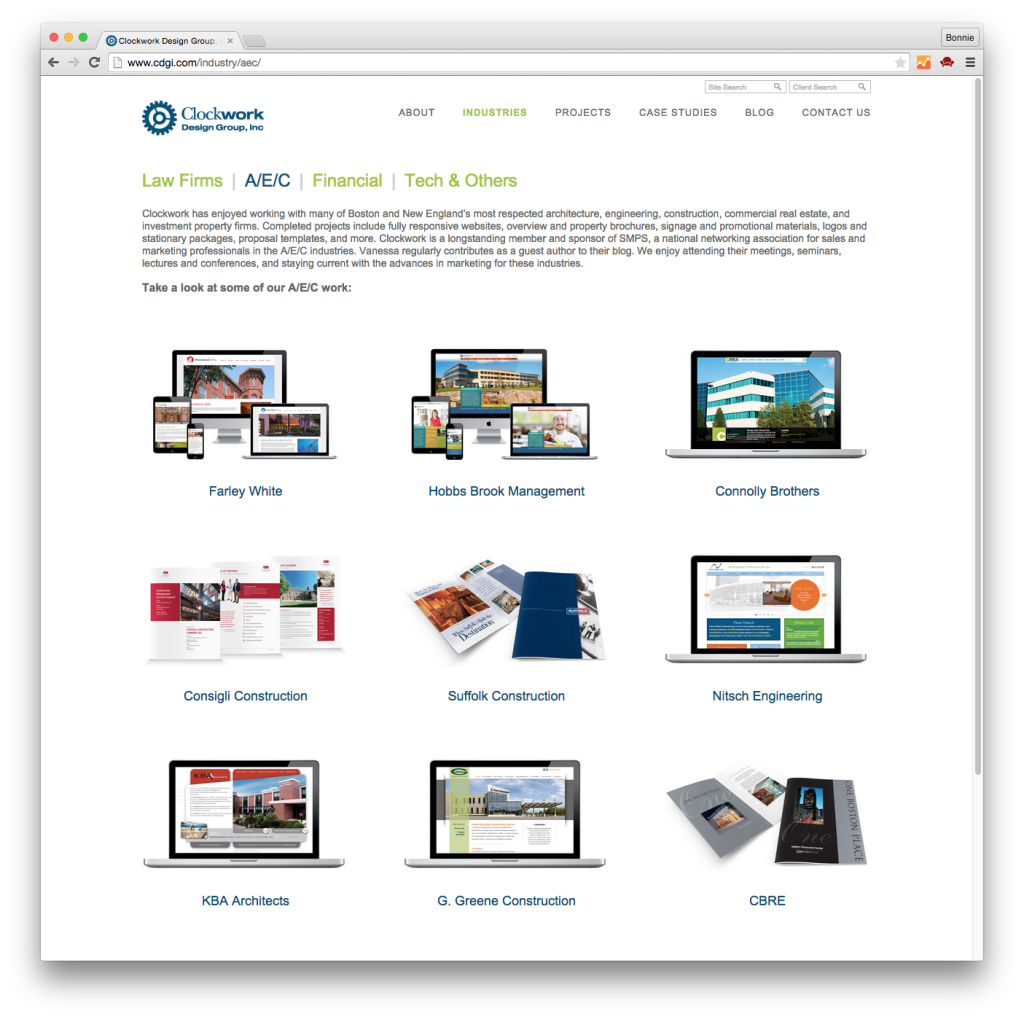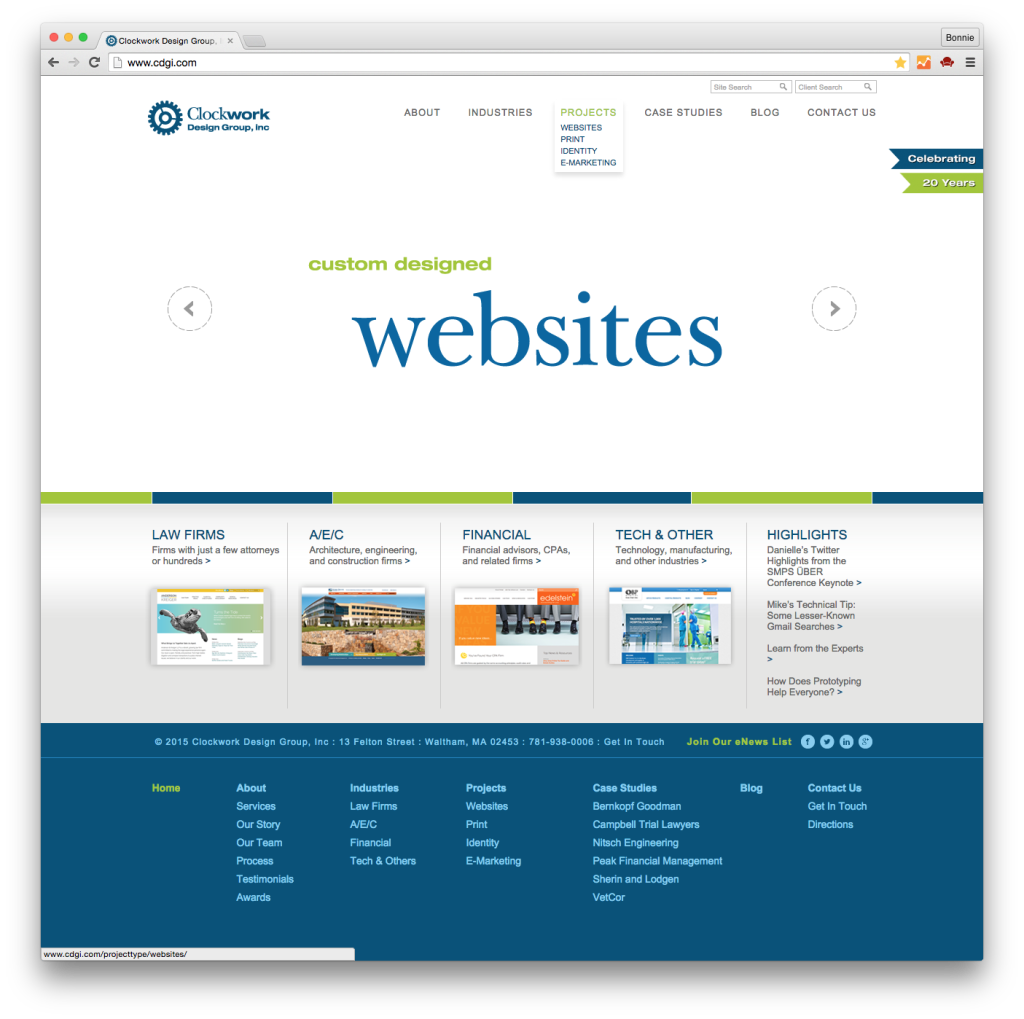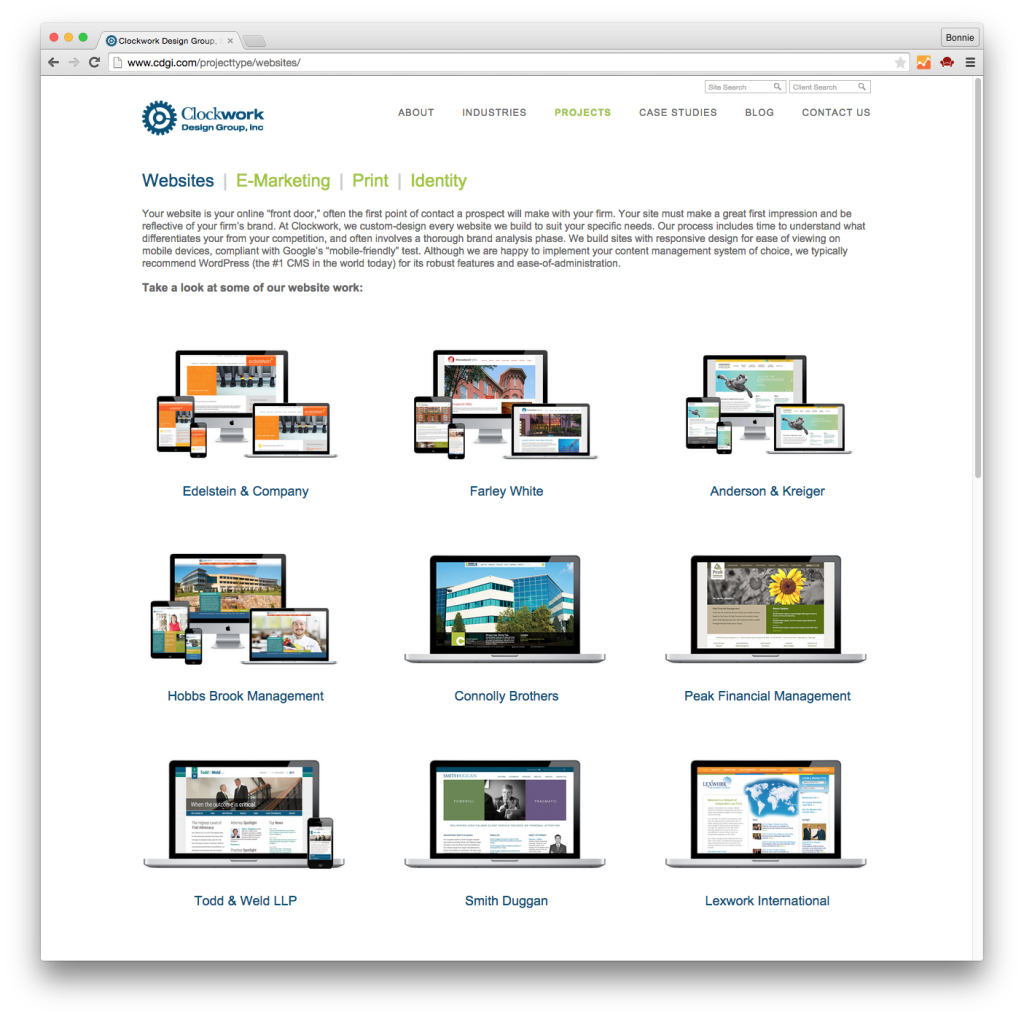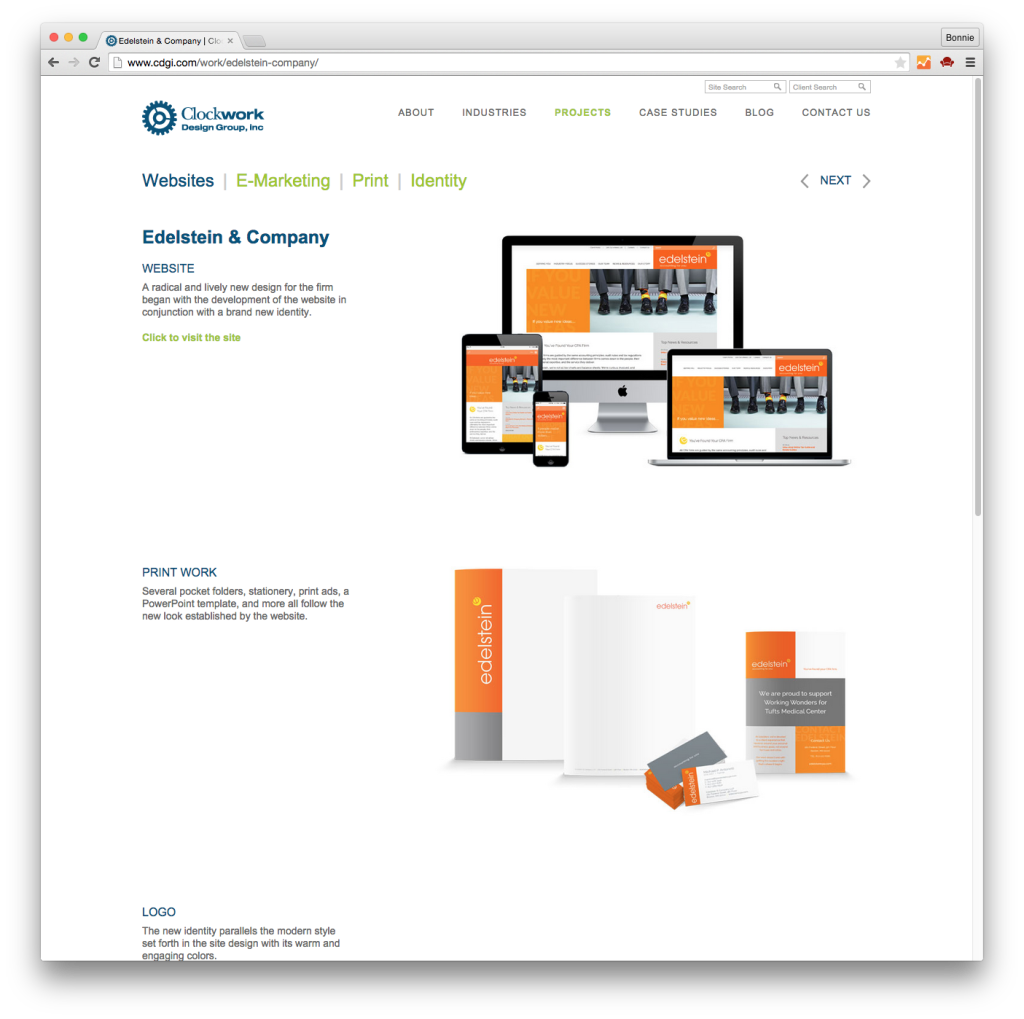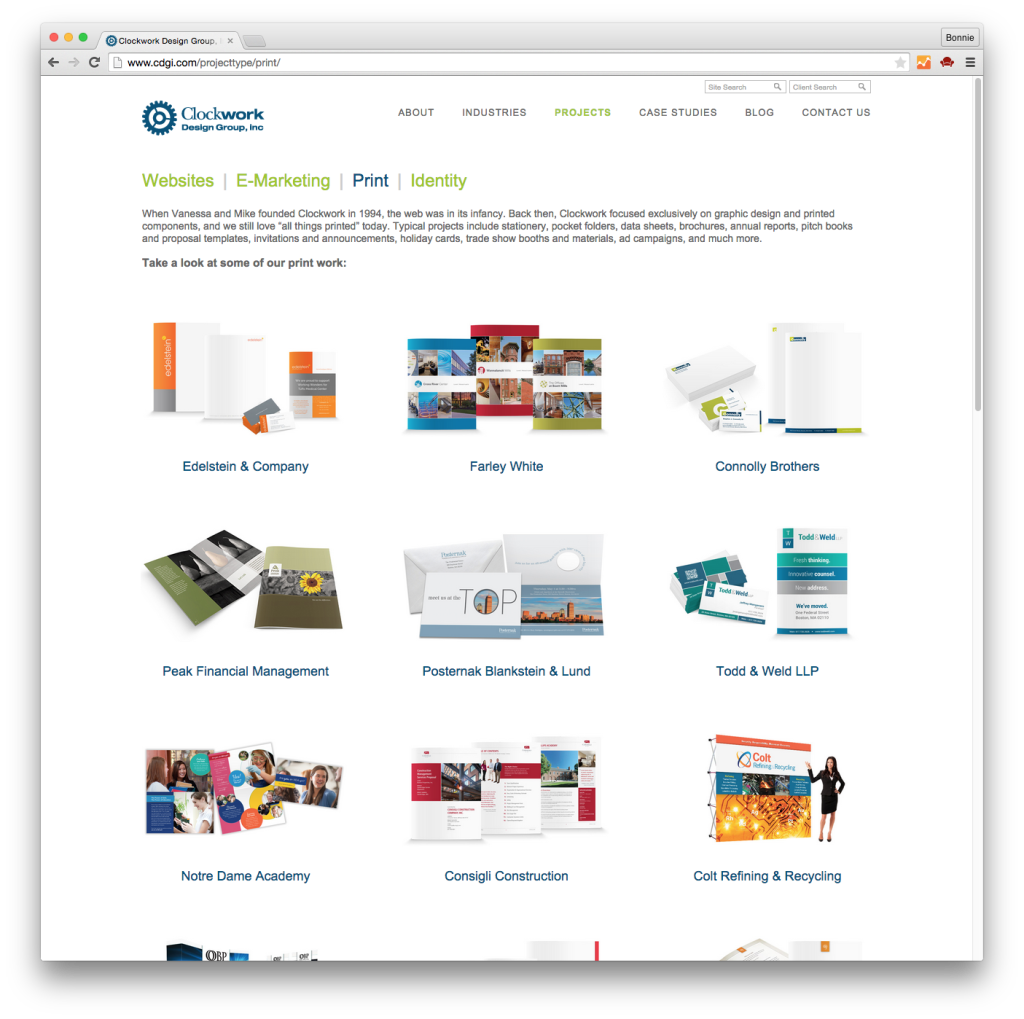You may have noticed something new around here. We’ve recently launched a new way to navigate our portfolio. You can now easily browse all of our recent projects in a thumbnail view. Our work is now categorized by Industry and Project type. Take a look at the brief tutorial below to see what’s new!
BROWSE BY INDUSTRY
Step 1: Head to Industries in the main menu, then select Law Firm.
Step 2: You’re now on the Law Firms landing page where you can browse some of our favorite work from that Industry. To learn more about a specific project click the small thumbnail image. In this case we’ve selected Anderson & Kreiger.
Step 3: You are now on the Anderson & Kreiger page. You can click the large image to visit the website in a new browser window or the Next Arrow in the top right to view the next project in the Law Firms category.
Step 4: You can quickly explore a different Industry by clicking the other headings above. In this case the A/E/C Industry.
BROWSE BY PROJECT TYPE
Step 1: Head to Projects in the main menu, then select Websites.
Step 2: You’re now on the Websites landing page where you can browse some of our favorite work by Project type across all industries. To learn more about a specific project, click the thumbnail image. In this case we’re selecting the Edelstein project.
Step 3: You are now on the Edelstein page where you can see the featured work for that client. You can click the large image to visit the project or the next arrow in the top right to view the next project in the Law Firm category, just like in the Industries section.
Step 4: You can quickly explore a different Project type by clicking the other headings above. In this case the Print category.
We hope that this new workflow will help you to explore our recent work more easily. Please let us know your thoughts on the new update here!